If your computer run on 32-Bit with more 3 GB of RAM your operating-system can only make use of roughly 3 GB RAM and rest remains unused because of memory addressing space limitation on 32 Bit systems, so you can make use of this wasted memory improving your computer speed significantly. (megaletcher)
RAMDISK or RAM disk from this wasted memory is the best way to speed-up your compie with stored your frequenly accessed file, system pagefile or application. These can make your compie runing in fast, caused I/O operation to RAM faster than accessed to your disk.
Simple guide to create a RAMDISK and use it.
- Download and install free Gavotte Ramdisk Utility.
- Extract and launch ramdisk.exe.
Install Ramdisk button. - Configuration options to enabled select disk-size and drive-letter as per your requirements, now select media-type as Fixed Media and click Apply button.
- Click OK and exit, RAMDISK will appear in My Computer Explorer.
- RamDisk can be used as a regular disk-drive its temporary and data on it will lost on power-off.
- To activated RAMDISK as pagefile, go to My Computer Properties -> Advanced -> Performance - Settings -> Advanced ->
Virtual Memory - Change and select RAMDISK virtual drive and set the pagefile.
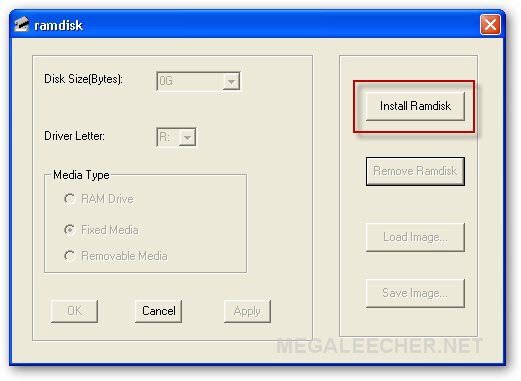
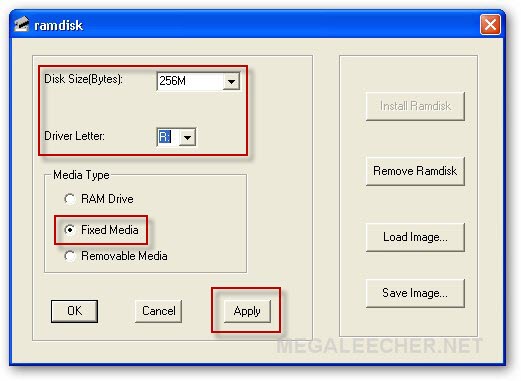
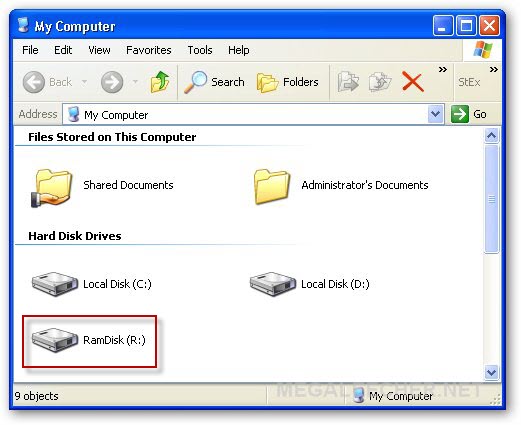

If the utility fails to recognize full installed RAM capacity, simply enable the PAE mode in BOOT.INI and merge ram4g.reg file in archive by an system reboot.
No comments:
Post a Comment